We use cookies to make your experience better. To comply with GDPR, we need to ask for your consent to allow the cookies. Learn more.
Ordering Custom Clothing
How to order your customised clothing
Find your items
Use our handy navigation bar to find the perfect product for you!
This is an easy way to narrow down your search per category.
There are a wide range of high quality products to choose from and
uou can even view sizes and colours before
clicking into the product.
Our drop down shopping options on the left hand side of your
screen are useful for narrowing your search even further by
qualities such as colour and material.
You can also add products to compare or to your wish list.
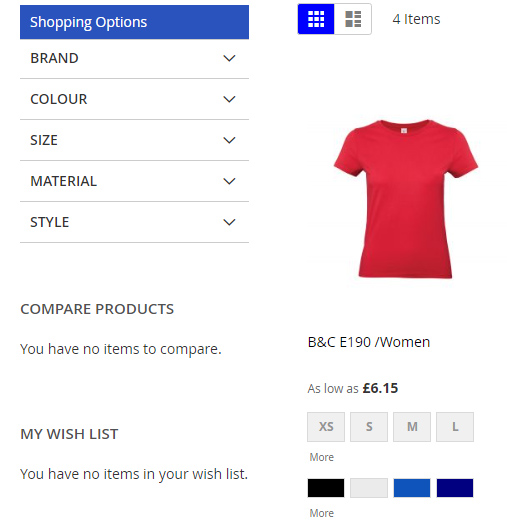
Select your items
After clicking onto your chosen product, more information is displayed showing all colours
and sizes available for that product.
Along the left hand side of the graph, each coloured square represents a shade of the
garment. Hovering over this square provides a better view of the colour as well as
displaying the colours name. Clicking one of these squares changes the image at the top
and allows you to click through multiple views of the product in order to see the back
and sides before continuing.
To add a product to your cart, simply type the quantity into the number box that corresponds
with your desired sizes and colours or use the + and - buttons until you have the correct
number displayed. Once all your quantities are selected for this garment choose your
customisation options below..
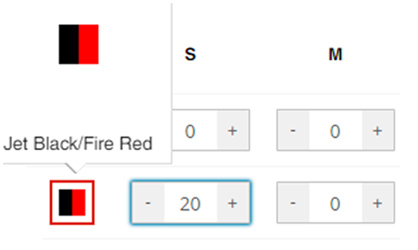
Add customisation
Choose whether you have a new design or an existing design we have completed for you before.
If you select existing design then please leave a comment in the box with your previous order
number.
You can then choose your print and embroidery positions.
For more design control and a visual please create a mockup with our
mock up creator. If you use this then your design files will be uploaded automatically.
You can also upload your design file by going to ‘choose file’ and browsing your computer.
If you are customising multiple positions with different designs then please ensure they are zipped in a folder with the correct name for each position before uploading.
You can also email through your files via email with your order number if you prefer.
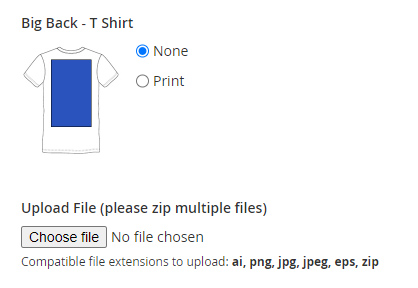
Create Mock-up
Creating a mockup is a fun and interactive way of designing your clothing before making your
purchase. You can make separate mock ups for each colour garment you have chosen by selecting
the colour of the item on the chart.
Text can be added in the text box and moved into position, rotated and resized.
You can also choose a colour that best suits your item or company identity. To add multiple words
with varied positions, simply click off the text once it is in position. This will clear the text box and
allow a new word to be added and positioned seperately.
Alternatively, you can drag and drop your own images, logos or designs into the ‘images’ tab.
Anything added to the text or images tabs will automatically appear on the item. The orange boxes
on the mockup represent the printable area and designs will only be visible within this box.
Once you are happy with your mock up, press save.

Checkout
To complete your order, simply click ‘Add to Cart’ and checkout or continue shopping.
Any promo codes can be applied on the cart page.
This gives you an opportunity to review your order before proceeding to checkout.
Once an order is placed, an order confirmation will be sent via email and
your order will be complete within 10 working days.

